How to Integrate Busy ERP with WhatsApp API Using FastWASMS.in
If you use Busy ERP to manage your business operations, integrating it with WhatsApp can save you a lot of time. Instead of manually sending invoices, payment reminders, or stock updates, you can automate all of it using the FastWASMS.in API. This guide walks you through the simple setup process
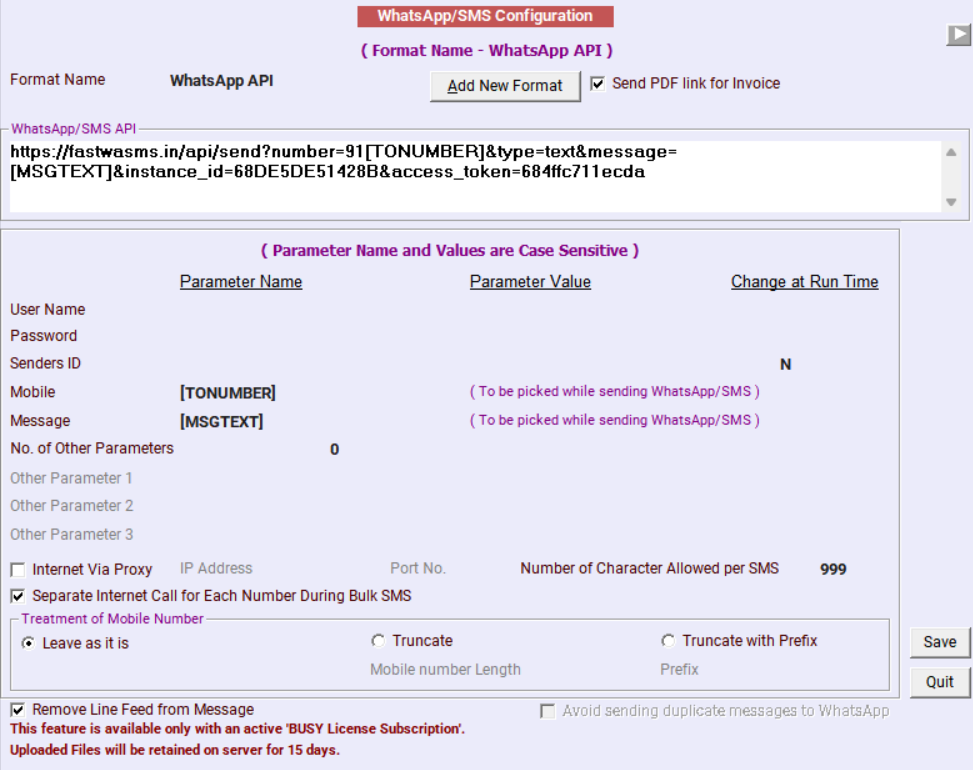
Why Integrate Busy ERP with WhatsApp?
Busy ERP is a powerful accounting and business management software. WhatsApp, on the other hand, is where your customers already are. When you connect the two, you can:
-
Send automatic messages for invoices, payments, and stock alerts
-
Improve communication speed with clients and vendors
-
Reduce manual effort and errors
-
Keep your team and customers updated in real time
Step 1: Get Your FastWASMS.in Account
Go to FastWASMS.in and create an account. Once you log in, you’ll get two key details:
-
Instance ID
-
Access Token
You’ll need these for your API configuration.
Step 2: API URL Format
Here’s the format you’ll use to send WhatsApp messages directly from Busy ERP using FastWASMS.in:
Let’s break that down:
-
[TONUMBER] → Recipient’s WhatsApp number (with country code, no + sign)
-
[MSGTEXT] → Your message text
-
instance_id → Your unique instance ID from FastWASMS
-
access_token → Your API access token
Example:
You can test this link in your browser or from a script to confirm the message is sent successfully.
Step 3: Add It to Busy ERP
In Busy ERP, you can automate WhatsApp messages through its SMS/Email configuration or custom script setup (depending on your version).
You simply need to:
-
Open Configuration → Messaging or Alerts
-
Select HTTP API as the sending method
-
Paste the FastWASMS API URL (replace placeholders with field variables)
-
Test the setup
Once configured, Busy ERP will automatically trigger WhatsApp messages when an event occurs (like an invoice is created or a payment is received).
Step 4: Automate Common Messages
You can use this integration for:
-
Invoice notifications
-
Payment reminders
-
Stock alerts
-
Order confirmations
-
Customer greetings
Just update the [MSGTEXT] parameter as needed.
Wrapping Up
That’s it. Your Busy ERP is now connected to WhatsApp using FastWASMS.in.
With this setup, your communication becomes faster, more reliable, and more personal — all without switching between apps.
If you want to explore advanced features like sending media, PDFs, or buttons through WhatsApp, check out the FastWASMS.in documentation.
